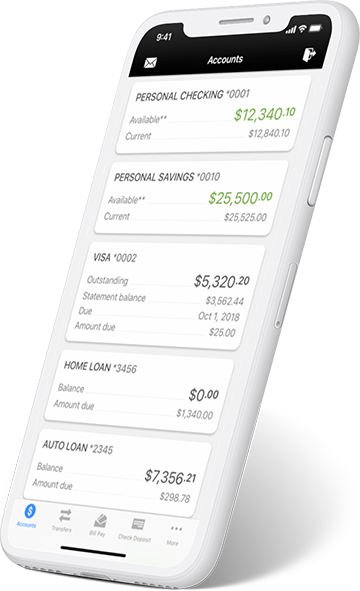Mobile Deposits allows you to take a picture of your check using your mobile device and submit it to us for deposit. This free service is available immediately upon enrollment in our online/mobile banking service; all you need to do is download our mobile banking app.
Mobile Deposits offers the same level of security that you have with online banking. For added protection, check images are stored securely with Liberty Bay, and not on your mobile device. (We protect your online identity through secure access to our mobile banking app. Deposit limits, check holds, and other security measures are also in place to prevent fraud on your accounts.) While our Mobile Deposits service is safe and secure, it’s important to always keep track of your deposited checks.
How To Use Mobile Deposits
- Download the Liberty Bay mobile banking app for iOS or Android.
- Select Check Deposit from the main menu.
- Select the account to deposit funds into and enter the amount of your check.
- Take a picture of the front and back of your endorsed check.
- Click Deposit Check to submit for processing.
Once a deposit is received, it is pending approval. If approved, funds are posted to the account according to Credit Union processing times but no later than 48-hours after submission. (Check deposits are not posted on Saturdays, Sundays, or Liberty Bay holidays.) Funds will be available based on our regular funds availability policy, please refer to our Combined Disclosure for additional information.
Remember: No one other than yourself should make deposits to your account and never provide anyone your online/mobile banking login credentials for any reason.
Tips For Taking a Good Picture of Your Check
- The check must not be folded, bent or otherwise damaged.
- Remove all perforated areas from the check.
- Endorse each check with “For Mobile Deposit Only Liberty Bay CU” and be sure that all payable parties sign.
- Place the check on a dark, flat and non-reflective surface.
- Avoid areas with bright lights or sunlight that might cause glare.
- Ensure the entire check (all four corners) is visible in the check capture area.