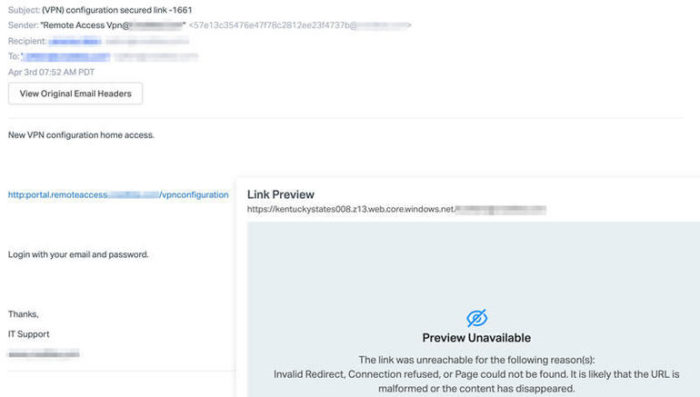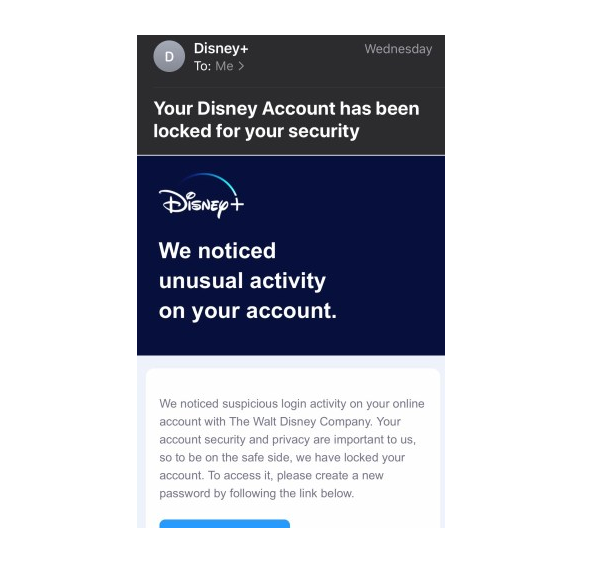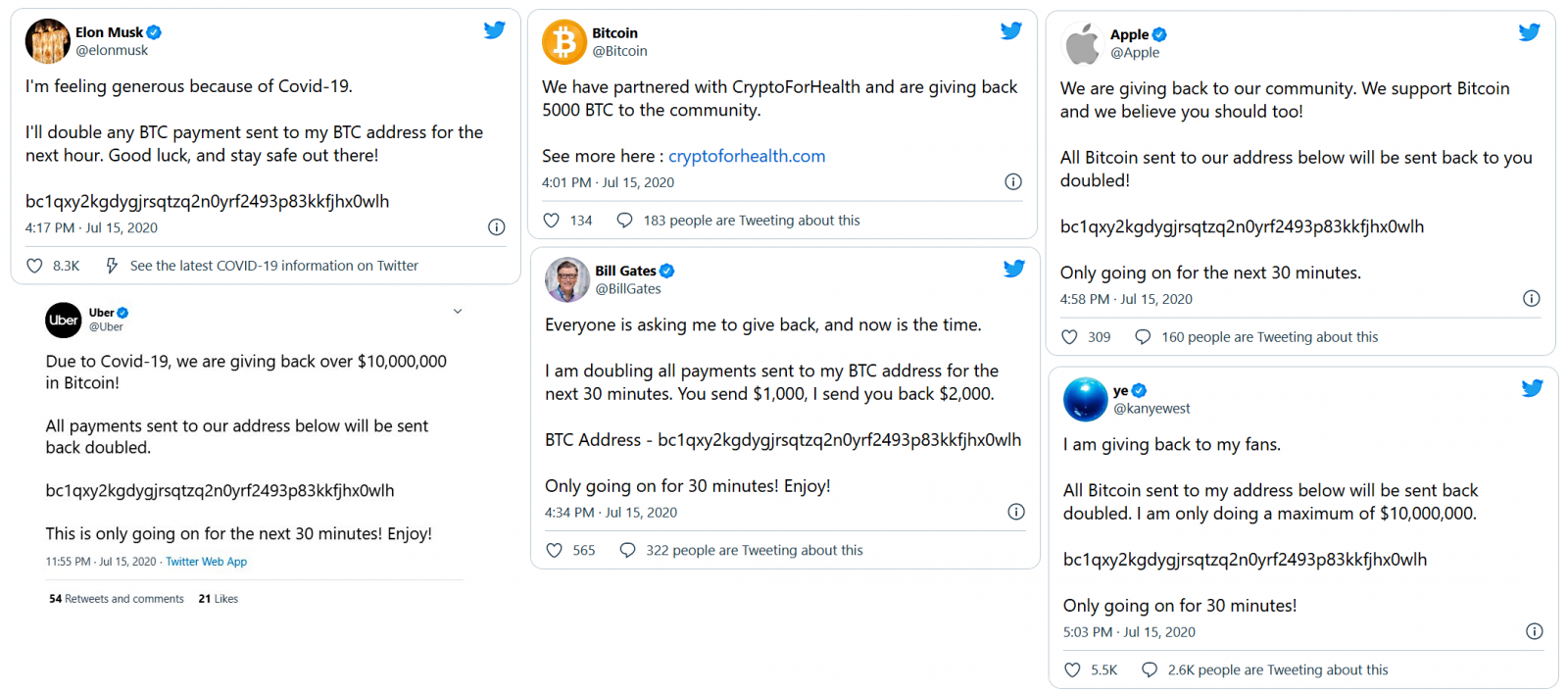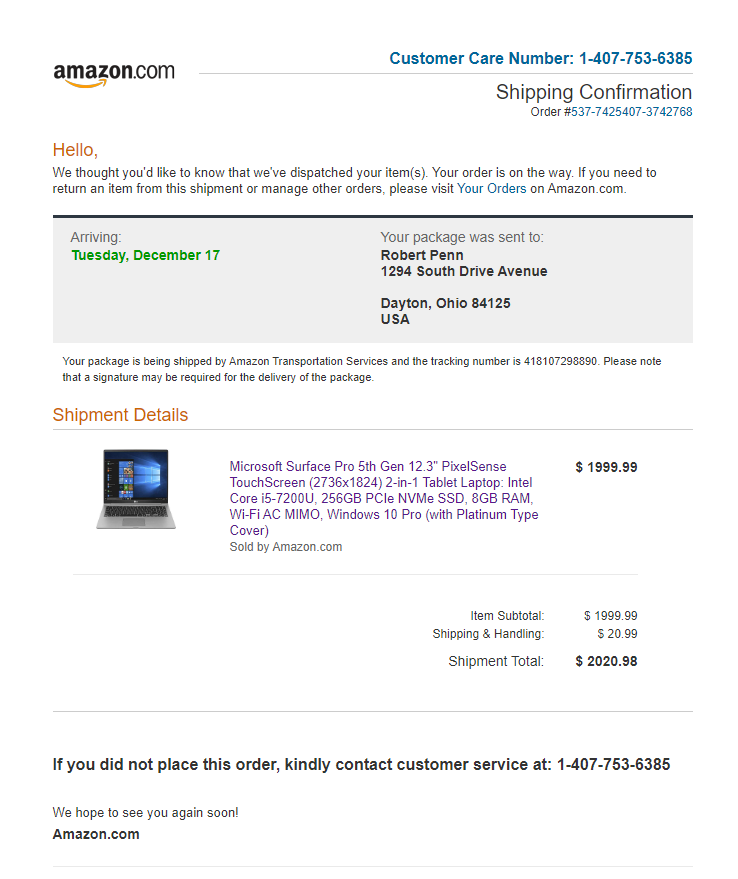If you have a Liberty Bay Visa Debit/ATM Card, download the CardValet app. CardValet is a standalone app that allows you to turn your debit card “on” or “off” anytime. When a card is “off,” it cannot be used by anyone. Turn it “on” when you’re ready to use it.
Advantages of CardValet:
- Help safeguard your cards from fraud
- Define areas where your card can be used
- Limit purchase by the type of merchant
- Set limits on the dollar amount
Is there a cost?
No, CardValet is a free service we offer to our members with a Liberty Bay Visa Debit Card. However, message and data rates may apply from your carrier.
What operating system do I need for CardValet?
CardValet will generally support the current and two past versions of the operating systems for Apple iOS devices and Android-based mobile devices.
How do I enroll/register for CardValet?
Download the CardValet app (Apple/Google) and install on your device
Registration Process:
- Once you have the app installed on your mobile device, open the app and select ‘New User’
- You will begin the registration process by entering your card number. After you have entered the
card number press “Next”. You will then be asked to input the following information to complete
your card registration process.
- Security Code (3-digit code found in the signature panel on the back of the card)
- Expiration Date
- Billing Address (must match the address Liberty Bay has on file for your account)
- Last 4 digits of the primary cardholder
- Once this information has been entered and verified you will be asked to accept the ‘Terms and
Conditions for CardValet Terms of Use’. Please press ‘accept’ to continue.
- You will now create your account login information by entering your email address, selecting a username and creating a password.
Can multiple cards be linked to one registered account?
You can register multiple cards within a single CardValet app. Additional cards can be added within the ‘Manage Portfolio – Add Card’ screen.
You will need to enter the same level of detail entered for the original card. This information includes the
- Card number
- Security Code (3-digit code found in the signature panel on the back of the card)
- Expiration Date
- Billing Address (must match the address Liberty Bay has on file for your account)
- Last 4 digits of the primary cardholder
Typical examples of multiple individuals registering one card include: parents and dependents; spouses; and employers/employees.
How exactly does the on/off feature work?
The on/off control within CardValet will allow you to block transactions at any time for any reason. The on/off function will not affect transactions that were approved prior to the card being turned off or to transactions that have been setup as recurring.
What are Controls and Alerts?
Controls can be used to restrict transactions based on certain parameters, whereas alerts are only notifications that a transaction has been conducted or attempted. Controls facilitate the on/off CardValet setting, as well as limiting usage based on merchant type, location, or transaction amount. Alerts can be set to notify you based on the parameters you chose regarding merchant type, location, transaction amount, or you may choose to be alerted for all card transactions.
A threshold limit of $50 has been set but I cannot buy gas at some pumps. Why?
There are some merchant types that will pre-authorize the card for an amount that may be larger than the actual transaction amount. In this instance the pre-authorization amount is exceeding the threshold spend limit. If this happens to you, adjust/turn off the ‘Spend Limit’ control or go inside and prepay for a specific dollar amount.
I used my card and got declined due to “My Location” or “My Region” controls, why?
There are some local merchants that use out of area processors for their card transactions, those transactions may be declined for these types of merchants if the ‘My Region’ or ‘My Location’ controls are active. Please deactivate this control and attempt the purchase again.
Can I block all international transactions?
International transactions can be blocked using the ‘International’ location control. Transactions will be limited to the United States. IF this option is selected, you will not be able to also use either the ‘My Location’ or ‘My Region’ controls.
Always contact Liberty Bay if you plan to travel outside of the country.